
photo @dentellefleurs
Last sunday evening I was busy some technical stuffs for my blog. I had already written 3 new blog posts, updated some pages and other things when at some point the blog crushed. My homepage didn’t’ look like what it’s now, if you have checked the blog during these 4 days you surely have noticed that something was not working. On my homepage there was just the archive button. The slideshow , the latests posts and the sidebar as you see now were not showing anymore. Each post was just a white page. I was astonished.
I worked on it every night until 2am to solve this problem.
What has happened? Why my blog crashed?
The last thing that I was doing before that the disaster happened was updating some plugins. After that I updated them and I checked the blog I noticed that the homepage was not working properly anymore.
I soon chatted until late night with my hosting service to understand what has caused this. They didn’t see anything from their side. We tried to restore a backup of the same day but the blog was still not working.
The following day we chatted again all night and we had realized that what have caused the problem was a plugin. When this happens what you have to do is deactivate one by one all the plugins and reactivate them also one by one to understand which is the plugin that caused the problem.
I tried to do this but still my blog was not working.
The following morning before heading to work I contacted again my hosting system and I asked for a backup of Jan 28th . I knew that in this way I’d have lost all the things that I did during the week but it looked like the only thing that I could do.
After the backup, I tried to remove again the plugins and I finally found out which one was the problem.
My blog crushed because of W3 Total Cache, I deactivated it and deleted it completely and finally my homepage returned normal.
Unfortunately the problem was not solved at all. My homepage was working but my posts were just white pages.
I decided to contact my theme support team to understand why this happened.
I gave them the credentials to enter in my wordpress dashboard and I let them fix all the things.
On Wednesday my blog finally was restored
The support team told me that they didn’t know what have happened the problems but they tried to remove and install again the theme and update wordpress to the latest version and the blog came back to the normality.
What I’ve learned from this?
It’s better to update one plugin one at a time. I updated 10 plugins together and I couldn’t understand which one was the problem. It’s better to update one plugin and the check if the blog is working before proceeding updating the others.
If your blog will even crash don’t panic. This might be a plugin so all you need to do is deactivating all of them and activating one by one to see if you blog works again.
It’s better to backup your blog at least once a week. I had a weekly backup and I lost few posts and few things. What would happened if I didn’t have that backup? I don’t want to imagine it. So girl let’s do a backup of our blog once a week to sleep peacefully.
I really hope that my experience could help you so avoid any problems but moreover I wrote this post to let you know what you have to do if something like this ever happen to your blog.
Leave me your comments below if you have any question 🙂

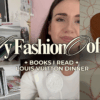





Sad experience! Good that your blog is back online!